Every startup wants to optimize its financial performance, but too many leave tax savings on the table. Why? Poor record-keeping. Establishing a detailed and organized record-keeping system ensures that every eligible deduction and credit is captured while keeping your business compliant and audit-ready.
This article provides a step-by-step approach to creating a robust record-keeping system, examples of deductible expenses, and tools to make the process seamless.
1. Understanding Record-Keeping for Tax Deductions and Credits
The IRS requires businesses to prove expenses to claim deductions or credits. Failure to maintain proper records can result in:
- Denied deductions during audits.
- Penalties for inaccurate tax filings.
- Missed savings due to undocumented expenses.
Example:
If your business spends $1,500 on office furniture but loses the receipt, you cannot claim it as a deduction. Assuming a 20% tax rate, this oversight costs you $300 in savings.
2. What Types of Records Do Startups Need to Keep?
Your system should capture every financial transaction tied to your business. Here’s a breakdown with examples:
A. Income Records
Document all revenue sources to support your reported income.
- Examples: Invoices, payment receipts, sales ledgers, and bank deposits.
- Best Practice: Use accounting software to automatically log and categorize income.
B. Expense Records
Track every business expense. The IRS often scrutinizes expenses, so receipts and documentation are critical.
Common Deductible Startup Expenses
| Category | Examples |
|---|---|
| Office Supplies | Printer, paper, pens, desks, and chairs. |
| Rent and Utilities | Office lease, internet, phone, and electricity bills. |
| Travel Expenses | Flights, hotels, and business mileage. |
| Meals & Entertainment* | Meals during client meetings (50% deductible). |
| Professional Services | Payments to lawyers, CPAs, consultants, and contractors. |
| Software Subscriptions | QuickBooks, Canva, Microsoft 365, and CRM tools. |
Example:
Startup “Bright Tech” spends $300 on a software subscription to manage projects. With proper documentation (invoice and payment record), this expense can be deducted.
Tip: For expenses under $75, receipts are not required by the IRS, but you still need proof of payment (e.g., bank statement).
C. Payroll and Employee Records
If you have employees or contractors, keep:
- W-2 and 1099 forms for tax filings.
- Payroll reports showing wages, benefits, and taxes withheld.
- Employee expense reimbursements (with receipts).
Example:
A startup reimburses a marketing manager $50 for a client lunch. The manager must submit the receipt and a note about the lunch purpose for it to be deductible.
D. Asset and Depreciation Records
Startup equipment, like computers or machinery, often qualifies for depreciation deductions over time.
- Records Needed: Purchase receipts, asset details, and depreciation schedules.
- IRS Example: Section 179 allows businesses to deduct the full cost of qualifying equipment in the first year instead of spreading it over time.
Example:
A startup buys a $2,000 computer. By applying Section 179, the startup deducts the full amount in Year 1, saving $400 at a 20% tax rate.
3. Step-by-Step: Building Your Record-Keeping System
Step 1: Separate Business and Personal Finances
- Open a dedicated business bank account and credit card.
- Why: It simplifies tracking and avoids commingling of funds.
Example:
Instead of paying for office supplies with a personal card, use your business account to ensure clean records.
Step 2: Choose Record-Keeping Tools
Leverage software and tools to automate and organize.
Popular Tools for Startups
| Purpose | Tool |
|---|---|
| Accounting Software | QuickBooks, Xero |
| Receipt Management | Expensify, Dext |
| Payroll Management | Gusto, ADP |
| Digital Storage (Cloud Backup) | Google Drive, Dropbox |
Step 3: Create a Consistent Workflow
- Weekly: Scan and upload receipts, categorize expenses, and reconcile bank statements.
- Monthly: Review financial statements and back up records.
- Annually: Work with a CPA to ensure your records align with tax filings.
Step 4: Digital Record-keeping Best Practices
- Use scanners or mobile apps to digitize receipts.
- Save records in PDF format with clear file names (e.g., “2024-03-01_OfficeSupplies_$300”).
- Use cloud storage with automated backups to protect records from loss or damage.
4. Audit-Proofing Your Business Records
To prepare for potential audits:
- Keep records for at least 3 years (7 years for asset-related deductions).
- Maintain detailed notes on expenses, including the purpose and date.
- Retain electronic records with clear backups.
Example of Audit-Proofing an Expense:
| Expense | Details Required |
|---|---|
| Client Dinner ($100) | Receipt, client name, meeting purpose, date. |
5. How Good Record-Keeping Saves You Money
- Maximizing Deductions: Every eligible expense logged equals tax savings.
- Qualifying for Credits: Programs like the R&D tax credit require documentation.
- Avoiding Penalties: Inaccurate or missing records can lead to costly fines.
Example:
If your startup documents $10,000 in eligible expenses, you could save up to $2,000 at a 20% tax rate. Missing half of these expenses due to poor record-keeping could cost you $1,000 in savings.
Conclusion
A reliable record-keeping system is a cornerstone of financial success for startups. By implementing clear workflows, using automated tools, and maintaining detailed records, you can confidently claim every deduction and credit your startup deserves. Partner with a CPA to refine your system and unlock even more opportunities to save as your business grows.
Need help setting up your startup’s record-keeping system? Speak with one of our CPAs at Local Outsourced Accounting Department to streamline your processes and maximize your tax savings.